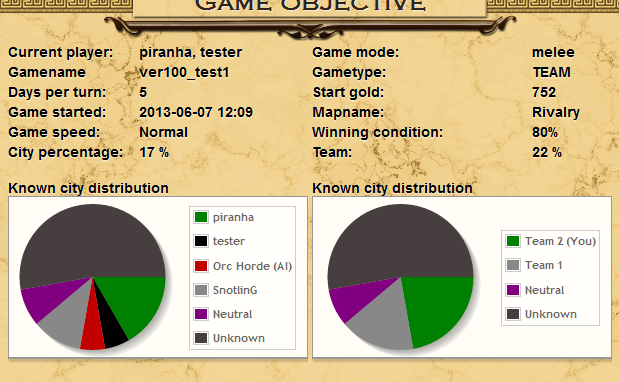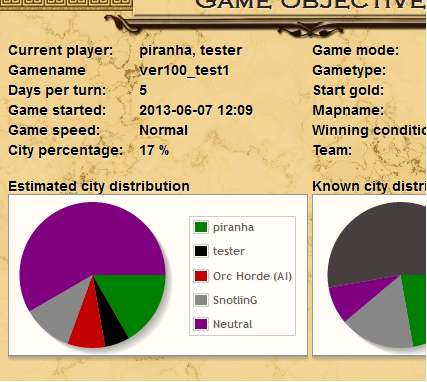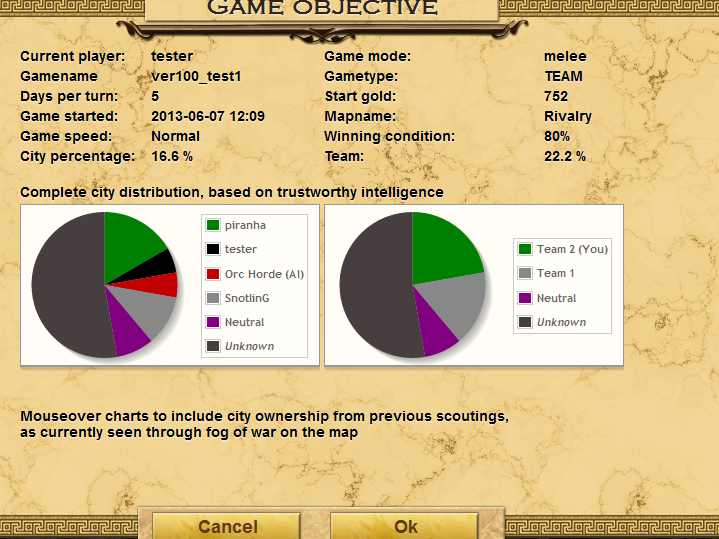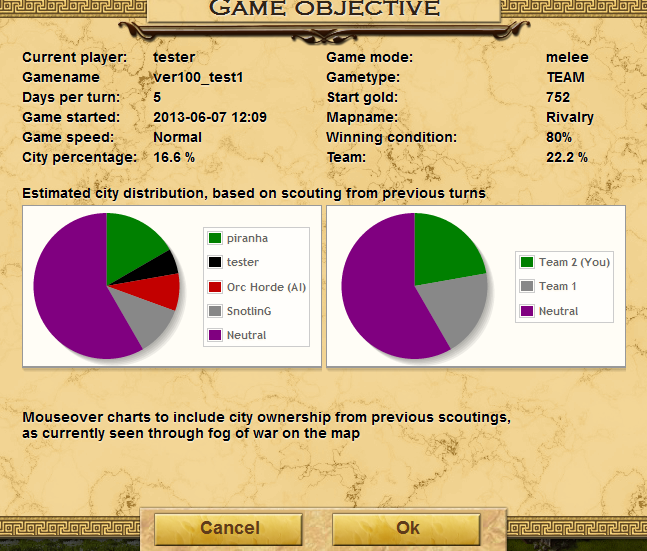SnotlinG wrote:It seems I only have space for 2 charts in the game objective window.
Im thinking of trying:
keeping the team-chart + one of these:
for non-ladder games, show the exact chart
for ladder games, show a chart based on FOW-knowledge
What do you think?
I think thats the better solution and should not be so confusing either?
I don't think that this is a good idea:
1. FOW-knowledge is unreliable and may be misleading (as illustrated in my earlier examples), so I always want to compare between the trusted and the estimated information - having only one of these charts available makes the comparison complicated
2. it is inconsistent: the FOW-knowledge chart might just as well show team percentages either!
3. For me personally, the team chart is useless, since I can easily glean the team percentage from the individual charts - but then again I am a bit familiar with reading charts.
However, I agree with KGB, that for team games the team information is truly the more important one, so how about this suggestion then:
for ladder games, show both the current team chart and a FOW-based team chart
for non-ladder games, show only the exact team chart, no second chart
Reasoning:
* In order to avoid confusion for users, the same thing should always be in the same place. So if in non-ladder games FOW-knowledge is not necessary (due to exact information being available) then leave this space empty as opposed to showing something else.
* Always show team charts only. If the ladder games is a non-team game, then I assume the team charts are identical to the individual charts anyway, right? So always show team charts for simplicity then.
However, if you manage, then it would be nice if the team chart would change to individual charts by mouseover, or through a button or preference (or whatever is easier to implement). Since the individual pie chart is just a subdivision of the team chart, a nice fading animation might even yield some posh eye candy.